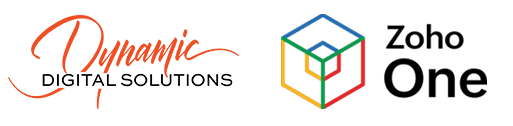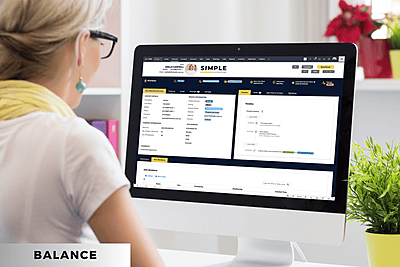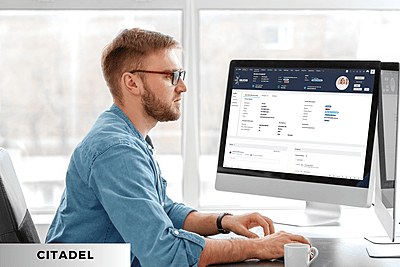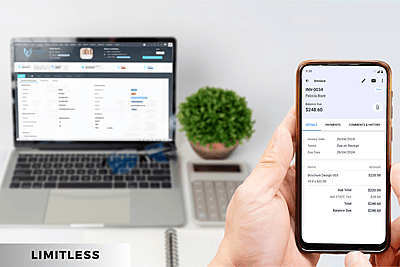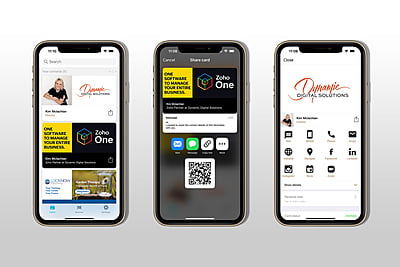Key features included in the Zoho One pack
STEP 1 : Select ONE of our Canvas layouts as a starting point
STEP 1 : Select ONE of our Canvas layouts as a starting point
All our systems are designed around a CRM system and are developed with Business Services in mind. Designed to enhance the efficiency and growth of companies across various industries - from financial and legal services to marketing, IT support, and consultancy. This is to ensure that the systems we build are more client centric and relevant to your specific needs.
You can select one of our canvas layouts/designs as a starting point. All of the layouts/designs include the same features however the starting layout/design is different. Choosing a canvas layout will save you both time and money as the initial set up includes a range of features outlined below.
Professional and Business Services
STEP 2 : We set up a workshop to tailor the system with you
STEP 2 : We set up a workshop to tailor the system with you
We adopt a collaborative approach to software development and customise your system with you in the room. You can include your entire team in the software development process - this promotes buy-in.
STEP 3 : Select a Popular Add On
STEP 3 : Select a Popular Add On
A number of popular add ons are available for your Zoho CRM System. Add ons can be added in at any stage of your journey. For more information please discuss these with us as part of the Discovery Session.
Popular Add Ons
STEP 4 : Register for Training and Support
STEP 4 : Register for Training and Support
Regular monthly training sessions are available from a Zoho Expert - Australia Wide. You can register for either a group or one-on-one training session. For more details visit dynamicdigitalsolutions.com.au
Popular Industries who use our Zoho CRM packs
At Dynamic Digital Solutions we pride ourselves on being able to deliver solutions in days - not years! This is because we adopt a collaborative approach to software development and use a low code platform called Zoho One to create our solutions. By starting with a pre-designed prototype we are able to speed up the software development process and get you up and running in just a few days.
Popular industries who use our Professional and Business Services Pack include Accountants, Bookkeepers, Business Coaches, Marketing Professionals, Lawyers, IT Professionals AND MORE!